
Automate your trading with Capitalise.ai
Our partnership with Capitalise.ai gives you the power to automate and simulate your trading strategies in a straightforward manner.
- Execute trades automatically using plain English
- Backtest against historical market data
- Enable Smart Notifications to capitalize on any scenario

What is Capitalise.ai?
Capitalise.ai is a code-free, easy-to-use automation tool that’s designed to enhance your trading strategy. It gives you the power to automate your strategies, including simulation and execution, using plain English - no programming experience necessary. Execute trades automatically, backtest against historical data, and trade almost any scenario you can imagine without emotion getting in the way.
The backtest functionality offered by Capitalise.ai has inherent limitations that may cause the actual percentage gains/loss experienced by investors to be materially different than the percentage gain/losses presented on the Capitalise.ai backtested results. The price feed which is used to perform back test results is a composite feed provided by Capitalise, which may vary from the tradable price feed relative to your account. The backtested results do not factor in additional trading costs such as commissions. Click here for more information about the limitations of relying on hypothetical results. Please note that strategies and past performance are not an indication or guarantee of future performance.
Download Capitalise.ai on your mobile device or see instructions below

To download Capitalise.ai see instructions below

Create a free Capitalise.ai account here.

By using Capitalise.ai you agree to the terms and conditions.

Open a FOREX.com account or connect your existing login details.

You're ready to start creating automated strategies.

Select 'Free Sign Up' to create your Capitalise.ai account.

By using Capitalise.ai you agree to the terms and conditions.

Open a FOREX.com account or use your existing login details under 'login via partners'.

Connect your FOREX.com trading account by adding your FOREX.com login details.

You're ready to start creating automated strategies via the mobile app.
Our partnership with Capitalise.ai empowers you to automate your trading with ease.
Ready to try Capitalise.ai?
-
Connect your FOREX.com account
-
Get ideas from the Capitalise.ai Live Strategies Library.
-
Simulate your strategy risk-free using real-time market data, without executing actual trades.
-
Send trading orders directly to your trading account once your conditions are met.
-
Stay in control any time, anywhere with the Capitalise.ai mobile app.
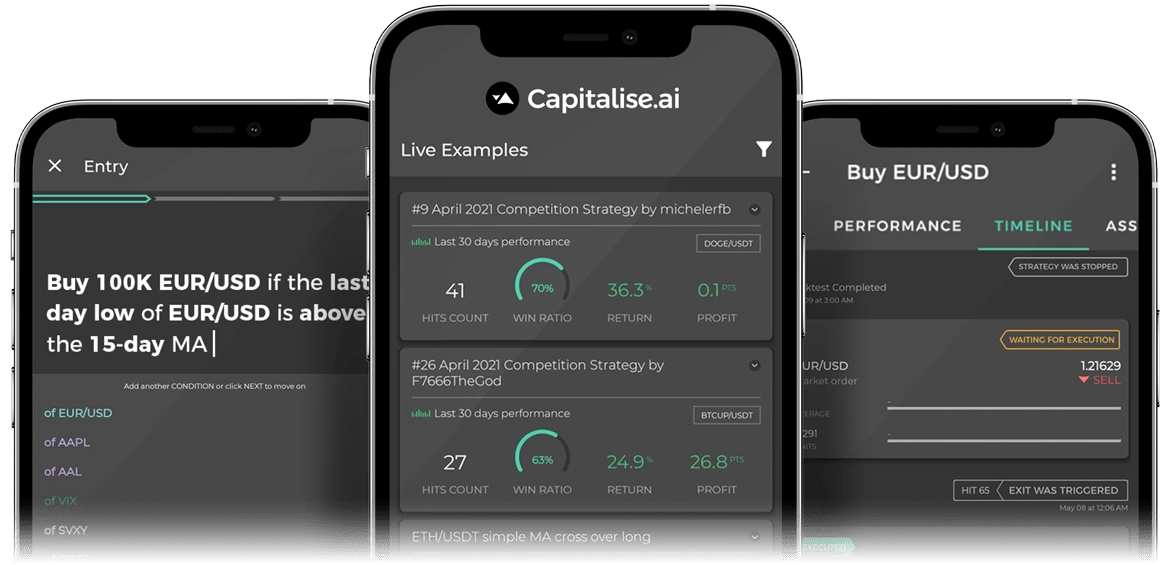
Capitalise.ai FAQs
Is Capitalise.ai free?
There are no fees, monthly payments or security deposits required to use Capitalise.ai. However, standard fees and charges will apply to any CFD trades executed on your FOREX.com account through the Capitalise.ai portal. Please see our Trading Costs page for further details on the costs of CFD trading that apply.
How does Capitalise.ai work?
CCapitalise.ai works by enabling you to write ‘if-then’ strategies in plain English. Automating your trading strategies in this way helps you to avoid emotionally-influenced decisions that can undermine your trading plan.
Capitalise.ai also provides back testing against historical data to give you a clearer perspective on market conditions, smart notifications to maximize potential opportunities and better manage risk, and more.
Do I need a FOREX.com account before I get started with Capitalise.ai?
Yes. Click here to open a FOREX.com account.
Do I need to be logged into Capitalise.ai for my strategies to run?
No, you do not need to keep the platform open to run your strategy. However, you need to login to your FOREX.com account through Capitalise.ai at least one time every 20 days to ensure your strategy continues to run without interruption.
Click here for more information about the limitations of relying on hypothetical results.
Although appealing for a variety of reasons, automated trading systems should not be considered a substitute for carefully executed trading. Technology failures can happen, and as such, these systems do require monitoring. Remember, you should have some trading experience and knowledge before you decide to use automated trading systems and you should understand the risks involved.
Third-party software and/or apps are obtained from companies not affiliated with FOREX.com, and are provided for informational purposes only. While the information is deemed reliable, FOREX.com does not guarantee its accuracy or completeness for any purpose, and makes no warranties with respect to the results to be obtained from its use. Neither FOREX.com nor its information providers make any representations about the suitability of the information, software, products, or services. As such, if you elect to use any third party trading software and applications, you do so at your sole discretion and risk. FOREX.com is not responsible for any damages or losses arising from the use of any third party software, apps and services elected for your personal use. FOREX.com makes no representation or warranties of any kind associated to any software and/or app.