Web trading
Fast, powerful and secure – this is your gateway to the markets.
It's time to seize the markets

Web trading
Take advantage of our award-winning platform with TradingView charts.

MetaTrader
Get the best out of the world’s most popular trading platform.
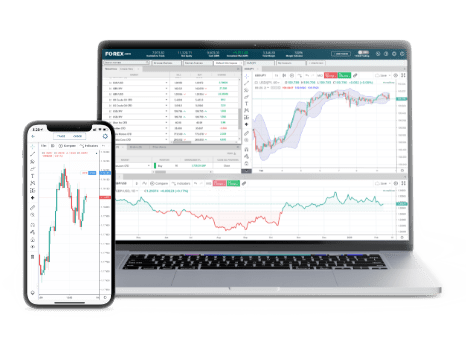
Download Centre
Download the latest platforms including our desktop trading platform and MT5.
Over 30 Global Awards
Best in Class Overall
ForexBrokers.com 2025 Annual Awards
Best in Class Mobile Apps
ForexBrokers.com 2025 Annual Awards
Best in Class MetaTrader
ForexBrokers.com 2025 Annual Awards
Best in Class Platforms & Tools
ForexBrokers.com 2025 Annual Awards
Platform tutorials
Find out how our platforms work with these short and informative video guides.



