Web trading
It's time to seize the markets

Web trading

MetaTrader
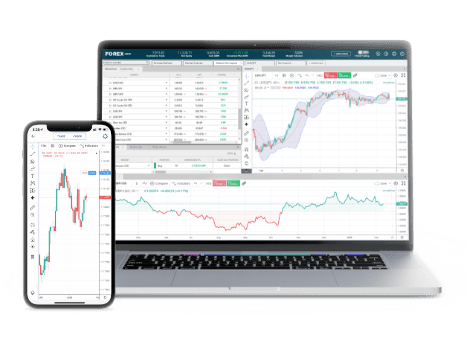
Download Centre
Over 30 Global Awards
Platform tutorials
Find out how our platforms work with these short and informative video guides.
FAQs
What browsers are supported?
You can access Web Trader using any modern browser, including Chrome, Microsoft Edge or Mozilla Firefox. We’d recommend ensuring that you’re using the latest version of your browser for maximum reliability and security.
How current is the information on Web Trader?
Web Trader uses real-time pricing data, so you’ll be trading on 100% live markets with your FOREX.com account – whichever market you choose to trade. We also offer live prices on our demo account, for the closest approximation of live trading possible.
How do I add or remove markets from my Watchlist?
To add a market, click the 'Add Symbol' field at the top of the Watchlist and type in the symbol of the market you wish to add. To remove a market, hover your cursor over the market and click the red X that appears. You may also reorder your Watchlist by simply clicking and dragging the market entries.



